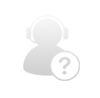Every business wants to make smart technology decisions. For the small business looking to get their workforce the affordable workstations one option that you have today is utilizing the budget Chromebooks that are available. Today we will discuss what the Chromebook can bring to your business and how it can help you reduce your hardware costs and get your staff the resources they need to be productive.
Google’s latest update for their popular Chrome browser has a little bit of a surprise. Chrome can now change many menus to Microsoft’s Windows 11 style menus. While this may be a surprise to some, Google and Microsoft have started to work together in places. Microsoft’s Surface Duo smartphone runs Android technology, and now Google’s Chrome can be customized with Microsoft software in mind.
Is Google Chrome your preferred browsing experience? While you might find it to be great for your business or personal browsing needs, you can enhance the experience significantly through the use of keyboard shortcuts. Here are a few of the best shortcuts that you can use to get more use out of your Google Chrome browser.
With Adobe ending support for Flash by 2020, many web browsing tools have begun to shift away from using Flash as their default media player. For example, Google Chrome has made the jump to HTML5 for the most part. The problem with this is that there are still quite a few websites and other online tools still use this technology. In the event that you want to enable it on a case-by-case business, here’s how to do so.
 Have you ever been glued to the computer monitor while compulsively hitting your browser’s refresh button? You might have done this while waiting for an online sale to drop, or while waiting for someone to respond in an online forum to your witty comment. Did you know that you can set your Google Chrome browser to refresh itself automatically?
Have you ever been glued to the computer monitor while compulsively hitting your browser’s refresh button? You might have done this while waiting for an online sale to drop, or while waiting for someone to respond in an online forum to your witty comment. Did you know that you can set your Google Chrome browser to refresh itself automatically?
 The average human being spends a significant portion of their life online, especially now that smartphones make staying connected to the latest happenings in both news and entertainment even easier than before. This, unfortunately, makes it rather easy to see spoilers for major plot points in your favorite movies, TV shows, or video games. To avoid these, try out the Spoiler Alert extension for Google Chrome.
The average human being spends a significant portion of their life online, especially now that smartphones make staying connected to the latest happenings in both news and entertainment even easier than before. This, unfortunately, makes it rather easy to see spoilers for major plot points in your favorite movies, TV shows, or video games. To avoid these, try out the Spoiler Alert extension for Google Chrome.